There are several ways to reply to a post in the Bulletin Board
First of all note that Posting and Replying can only be done if you are logged in to the Bulletin Board.
The first method is to use the Reply button as circled in this screenshot
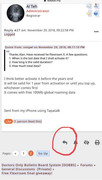
After you tap on the Reply icon you can reply with all the post editing functions available to you as shown here

The second method is to use the Quick reply which is at the bottom of each thread, as shown in this screenshot

Note that with Quick reply the formatting buttons will not be available to you but you can still enter the BBCode for formatting manually
Thirdly, you can reply with a "quote " someone's posting using the Quote function accessed by tapping on the three dots in the upper right of the post and selecting Quote as illustrated in the screenshot below
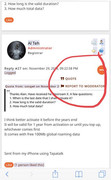
Lastly if you are using Tapatalk, the Reply button is in the bottom right
